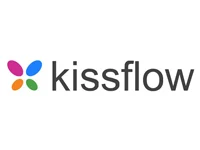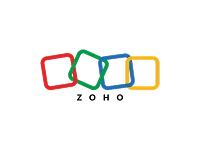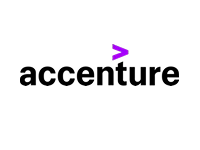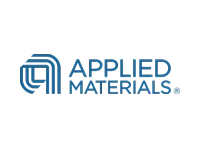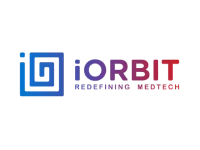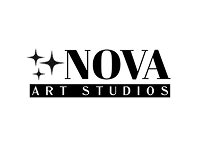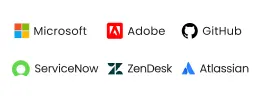AI-Powered Visual Design Mastery Course.
This all-in-one course opens doors to four high-demand careers, making it the perfect choice for aspiring designers and content creators.
Graphic Design
UI Design
Video Editing
Motion Graphics
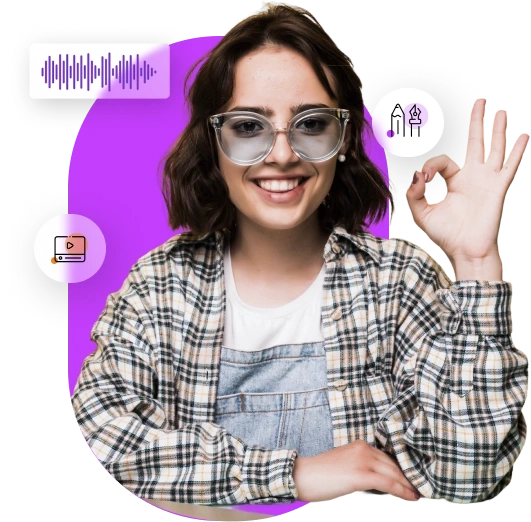
Why #Web D School?
We're committed to helping every student build a meaningful, successful career. We don’t just teach — we walk with you every step of the way, from your first design to your first job.
0+
Years of Excellence
0+
Students Trained
0+
Hiring Partners
0+
Students Learning Today
Enquire Now
Web D
About Visual Design Mastery
With the evolving demands of the design industry, mastering Graphic Design, UI Design, and Motion Graphics is no longer an option—it’s a necessity! This course is crafted to bridge the skill gap and prepare you for high-impact careers in design.
Graphic Design
Master typography, color theory, branding, and layout design using Adobe Photoshop, Illustrator, and InDesign.
UI Design
Learn user interface design, wireframing, prototyping, and mobile/web design using Figma and other UI tools.
Video Editing
The art of arranging and enhancing video clips to create engaging, polished, and seamless visual stories.
Motion Graphics
The fusion of design and animation to bring static visuals to life through dynamic movement and effects.

Why Visual Design Mastery?
The Future of Design is Multi-Skilled

Complete Visual Communication Skills
By learning all four, you become an All-in-one visual storyteller who can work across various platforms.
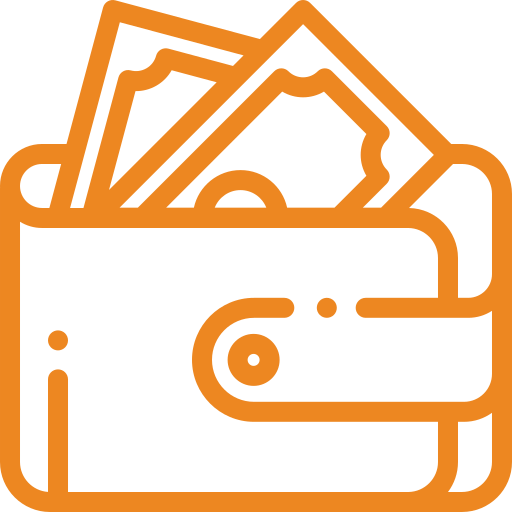
Higher Job & Freelance Opportunities
Employers and clients prefer hiring one expert with multiple skills rather than multiple specialists.

Multiple Career Path
Adapt to market trends and explore diverse roles based on demand and passion. Stay versatile and grow across industries.

Launch your own creative agency
Learn. Create. Lead. Launch your own creative agency with Visual Design Mastery!
Career Destinations
Our Placements
Our students have been placed in top companies across various industries, reflecting our commitment to career success.
Trusted by Leading Companies
Placement Record
Showcasing the top companies where our students have been successfully placed.
+ More Other Companies
Expansive Concepts
Visual Design Mastery Course Syllabus
Explore the complete curriculum and know exactly what you'll master.
Expansive Concepts
Visual Design Mastery Course
The Visual Design Mastery (VDM) syllabus is structured to provide a progressive learning experience, ensuring that students gain both foundational knowledge and advanced skills in Graphic Design, UI Design, and Motion Graphics.
Software You'll Master
Tools Covered
Master industry-standard tools that power professional design, development, and marketing workflows.
-

Adobe Photoshop
-

Adobe Illustrator
-

Adobe Indesign
-

Adobe Lightroom
-

Adobe Firefly
-

Canva
-

Midjourney
-

Figma
-

Sketch
-

Framer
-

Spline
-

Dora
-

Adobe Aero
-

ChatGPT
-

Adobe Premiere
-
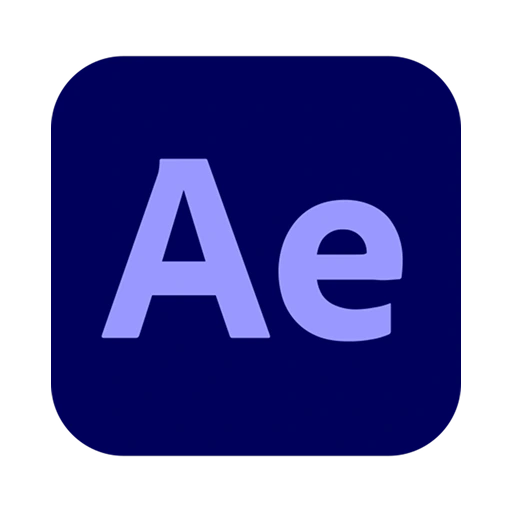
After Effects
-

Character Animation
-

Runway ML
AI Powered Learning
Web D School's Visual Design Mastery (VDM) isn’t just about mastering design— it’s about staying ahead with cutting-edge AI tools that are transforming the industry.
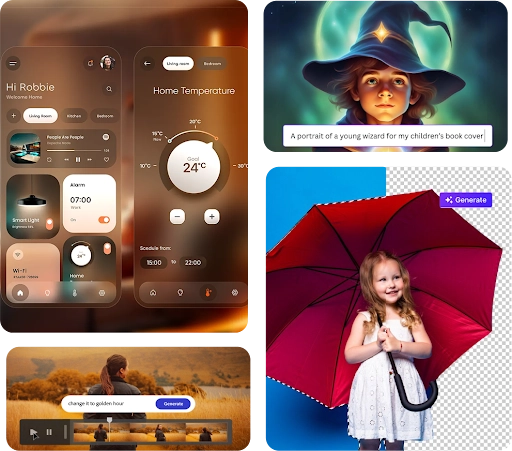
Why Visual Design Mastery?
Visual Design Mastery Projects
We have SOAP - Student Output Assessment Plan (projects on steroids). It offers hands-on assessments to help freshers bridge the experience gap and build a stunning portfolio.
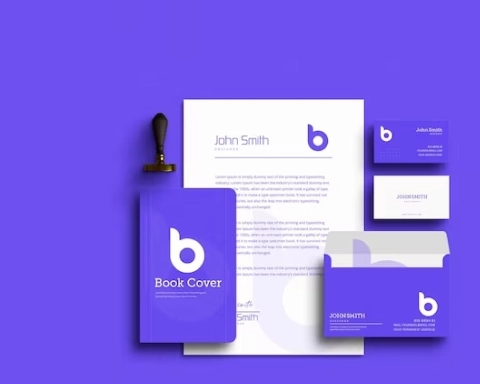
Branding
Learn how to create a strong, positive perception of a company.

Product Photography
We provide the equipment required to shoot and edit your product commercial.

Social Media Ads
Learn how to create ads for various social media platforms in various ratios.

Photomanipulation
Learn to combine multiple images for advertising, fantasy art, and digital storytelling.

Ad/Movie Poster
Learn how to create stunning movie posters for popular movies using your creativity and style.

Product Ads- AI
Learn to shoot pictures with a product & create an advertisement using designing & AI tools.

3D Illustrations
A 3D illustration is one of the biggest design trends that must be added to your portfolio.

Dual Exposure
Learn the technique to blend two images to create a single, artistic composition to convey a message.
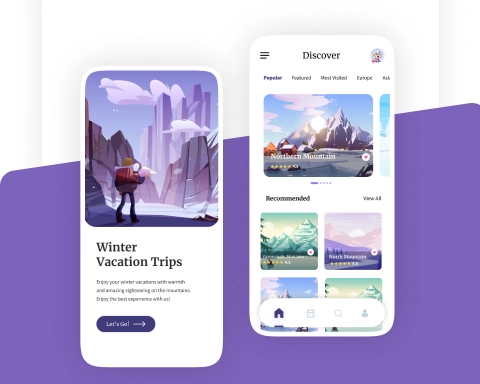
Travel & Navigation
Craft experiences by mastering Travel & Navigation apps that are user-friendly and attractive.
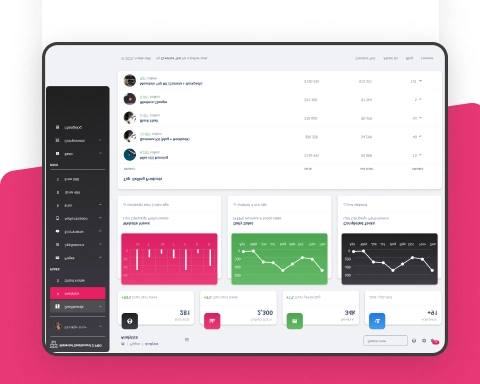
Productivity CRMs
Forget confused notes & disorganized spreadsheets & discover how to use Productive CRMs.

Finance
Learn how to create Financial transactions, budgeting, and investment management apps.
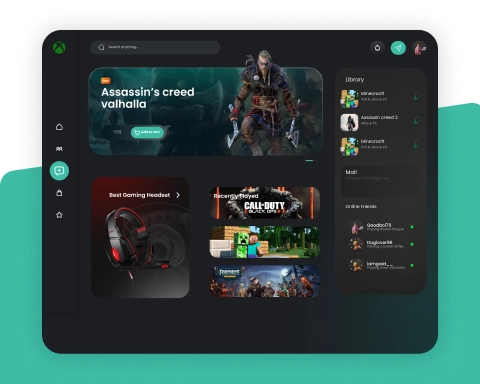
Gaming
Learn how to develop your inner genius by creating compelling and eye-catching gaming applications.
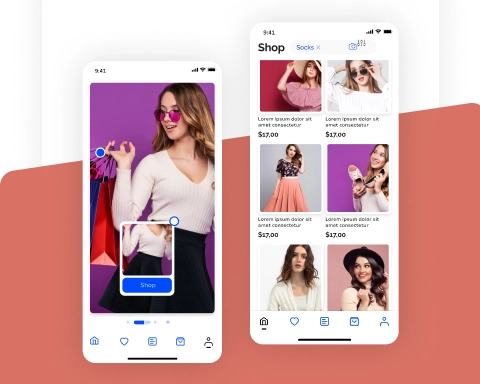
E-commerce
Learn how to create Online shopping, Product browsing, and secure payments.
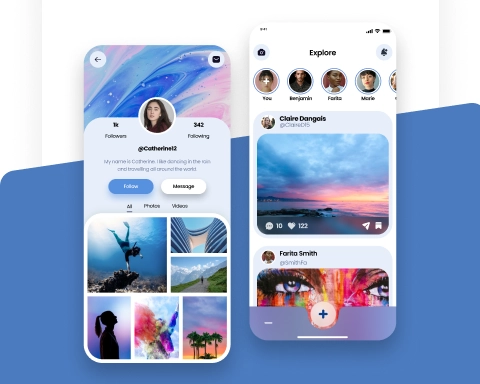
Social Networking
Learn to create social networking applications that spark engagement and encourage virtual communities.

Utilities
Working on products with specific tasks or functionalities like calculators and weather apps.

Apple Vision Pro
Learn how to build advanced Apple Vision Pro applications that mix virtual happiness and reality.

Brand Storytelling
Learn how to craft compelling visual narratives that enhance brand identity.

Event Promo
Learn how to design eye-catching promotional videos that generate excitement and drive attendance for events.

E-learning Video
Discover how to design interactive and visually rich educational videos that enhance digital learning experiences.
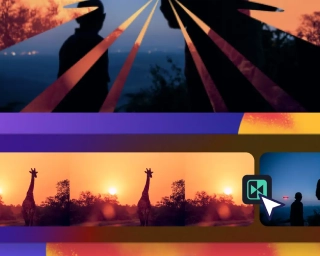
Cuts & Transitions
Learn to master types of cuts and effective transitions to maintain continuity and sense of flow.

Instagram Reels
Master the art of creating engaging, high-impact short videos to boost brand presence.
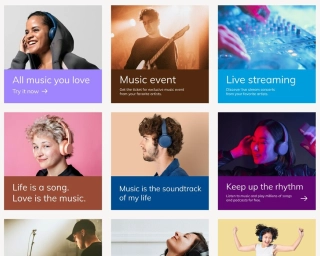
Social Media Ads
Explore how to create attention-grabbing ads for different platforms to maximize.

Explainer Videos
Learn to simplify complex ideas through visually appealing animated videos that educate and inform audiences.

Youtube Shorts
Learn to make compelling YouTube Shorts with customizable templates & professional video editing tools.

Kinetic Typography Animation
Learn how to bring words to life using dynamic text animations that enhance storytelling.
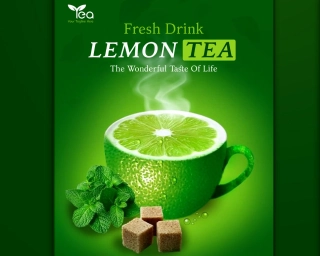
Product Ad
Use our shooting equipment & green matte studio to create stunning Product ads.

Infographic video
Learn to visualize complex data and information through engaging animated infographic videos.

Corporate Ad
Learn to create a corporate ad with visually appealing titles, transitions, and engaging content.

Logo & Icon Animation
Learn to animate various logo types and icons with stunning effects.
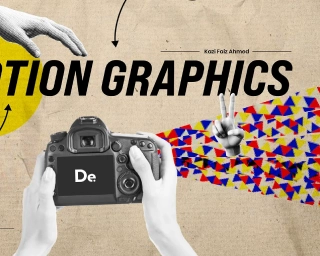
Portfolio Showreel
Create a stunning portfolio video that showcases your best work and leaves a lasting impression.
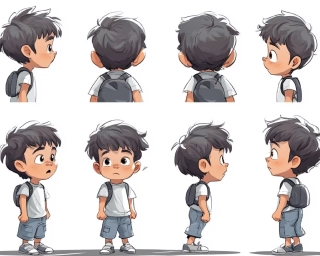
Character Animation
Master the fundamentals of bringing characters to life with smooth, expressive movements.

Visual storytelling
Learn how to craft compelling visual narratives that enhance brand identity.


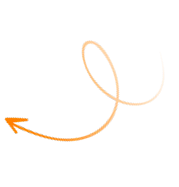
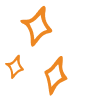
Web D School partnering with Linkedin Learning
Stand out to Recruiters!
Access a vast library of premium Linkedin Learning courses to complement your classroom training with cutting-edge content. Earn certifications from Linkedin, a globally trusted platform, adding credibility to your profile and boosting employability.
21,000+
Online Courses
A vast library of courses across diverse domains.
Adobe & Microsoft
Certificates
Globally recognized certifications to boost your professional credibility.
GitHub
Codespace Access
Enhance your coding skills with cloud-based development tools.
Personalised
Learning Path
A tailored learning path designed for career goals.
Explore Your Options
Course Comparison
Compare our courses side by side to find the best fit for your goals, schedule, and skill level. Make an informed decision with clarity and confidence.
| Features | Graphic Design | Advanced Graphic Design | Visual Design Mastery
Pro
|
|---|---|---|---|
| - Visual Design Mastery | ✔ Graphic Design | ✔ Graphic + UI Design | ✔ Graphic + UI Design + Video Editing + Motion Graphics |
| - Tools | ✔ 7+ Tools | ✔ 14+ Tools | ✔ 18+ Tools |
| - Duration | ✔ 3 months | ✔ 5 months | ✔ 7 months |
| - Sessions | ✔ 40 sessions | ✔ 60 sessions | ✔ 90 sessions |
| - Hands-on Projects | ✔ 6+ Projects | ✔ 15+ Projects | ✔ 15+ Projects |
| - UI Design Tools | ✖ Not included | ✔ Figma, Adobe XD, Sketch, Framer | ✔ All Ul Tools + Spline, DoraAl, Adobe Aero |
| - Motion Graphics & Animation | ✖ Not included | ✖ Not included | ✔ Premiere Pro, After Effects, Character Animator |
| - Al Tools for Design | ✔ Al tools for GD (Firefly, Midjourney) | ✔ Al tools for GD & UI (DoraAl, Spline) | ✔ Al tools for GD, UI & Motion (Runway ML) |
| - Future Career | ✔ Entry-Level Design Jobs | ✔ Mid-Level UI & Design Jobs | ✔ Advanced Creative Career Paths |
| - Certification | ✔ Graphic Design Certificate | ✔ GD & UI Certificate | ✔ Visual Design Mastery Certificate |
| - Industries | ✔ Advertising, Branding. Print Media | ✔ Tech, Startups, UI/UX Agencies | ✔ Media, Gaming. Film, Tech, Digital Marketing |
| - Salary Growth | ✔ Moderate | ✔ High | ✔ Very High |
| - Long-Term Career Stability | ✔ Stable | ✔ Growing | ✔ Future-Proof |
| - Creative Agency Opportunities | ✔ Advertising & Print Agencies | ✔ Digital & UI/UX Agencies | ✔ Motion, Gaming & AR/VR Studios |
| - Market Demand | ✔ High | ✔ Very High | ✔ Extremely High |
Web D
Our Course Highlights
At Web D School, we go beyond traditional visual Design courses by offering real-world, hands-on learning designed for career success. Here's what makes us different:

Unlimited Lab Hours
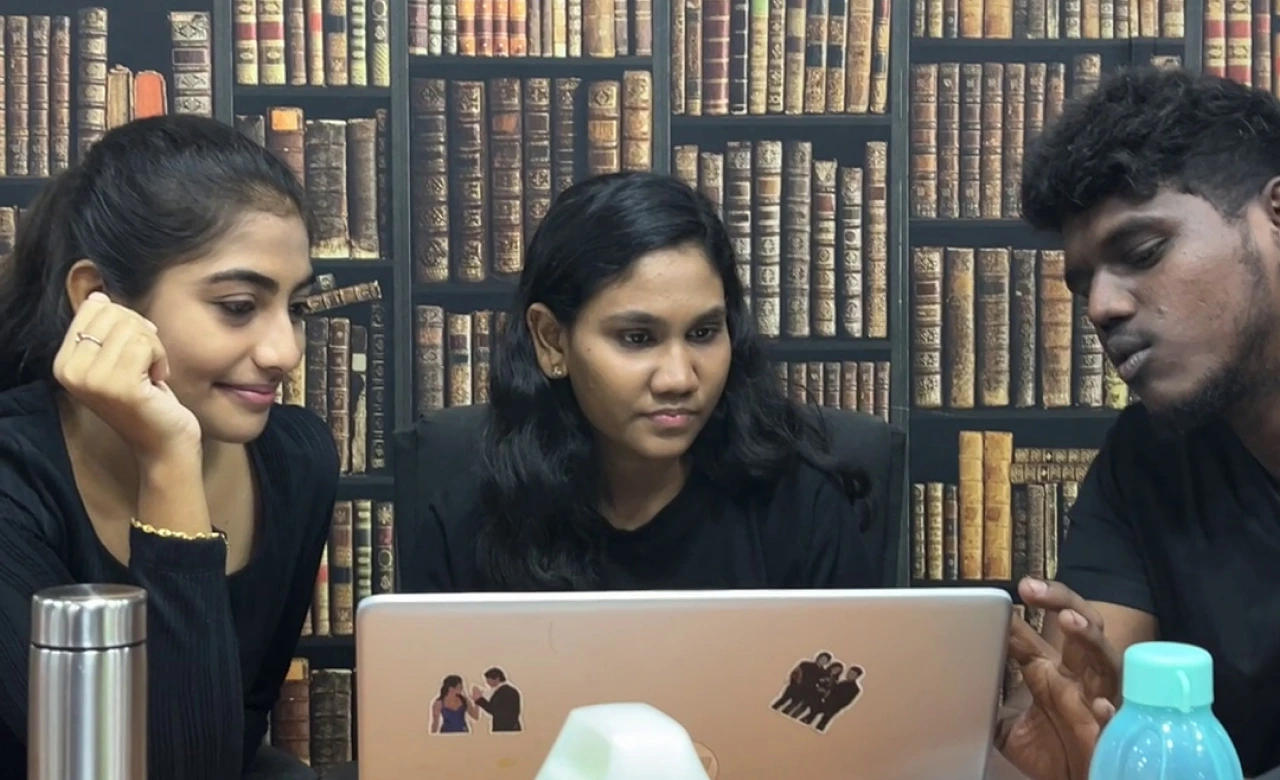
Doubt Clearance Sessions

Soft Skills Training
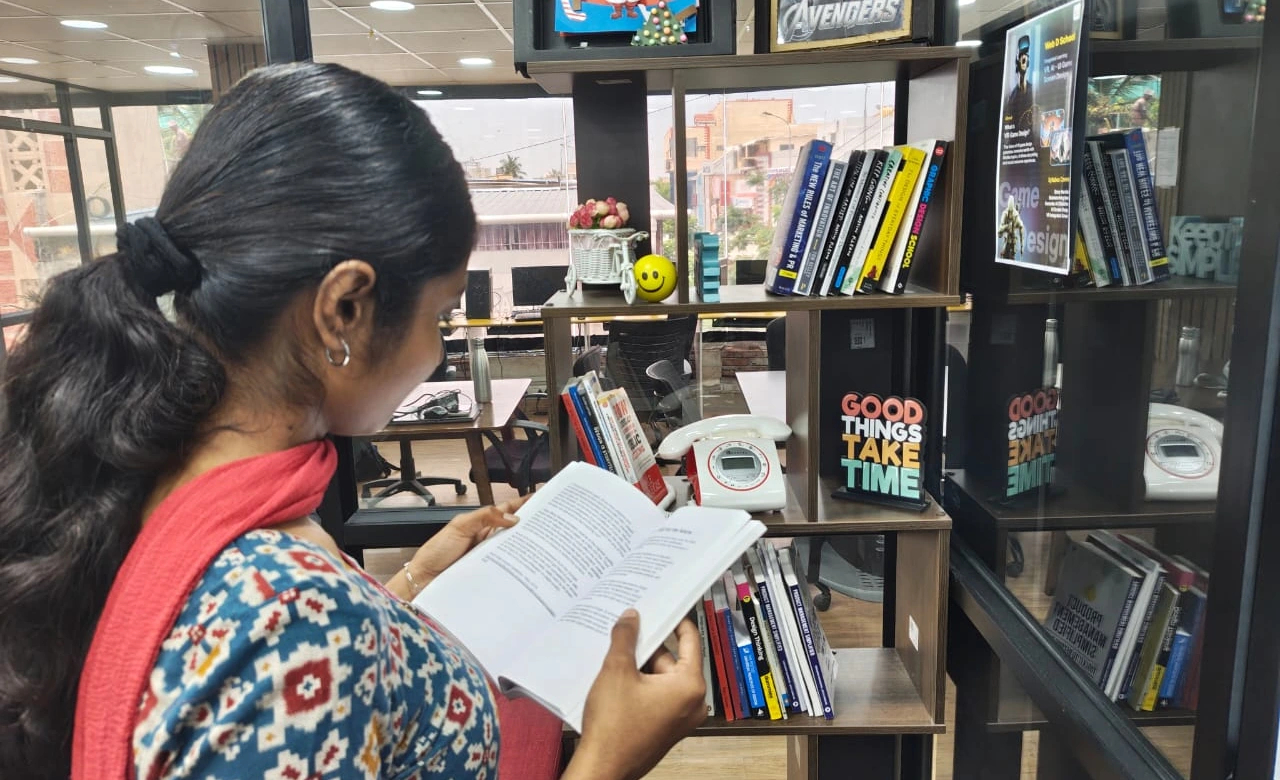
In-house Library

Highly skilled & Friendly Trainers

Interview Guidance & Placement Support
Testimonials
What our Students Say!
Hear from our students as they share their learning experiences and career growth. Real stories, real impact—from beginners to professionals.

Design Your Future Today!
Ready to transform your design career?
This isn't just a course—it's a complete visual Design career transformation!
Learn how to get started
Frequently asked questions
Answers to all your course and placement-related questions, simplified. Your one-stop guide before enrolling with Web D School.
This course is designed for anyone interested in mastering graphic design, UI design, video editing, and motion graphics. Whether you're a beginner, a professional looking to upskill, or a creative enthusiast, this course will help you build a strong foundation and advanced expertise.
No prior experience is required! The course starts with the basics and gradually progresses to advanced techniques, making it suitable for all skill levels.
Absolutely! Skills in graphic design, UI/UX design, video editing, and motion graphics are highly sought after in today’s digital-first world. Companies across industries are looking for creative professionals who can create engaging visuals and user experiences.
While the certificate itself may not be formally accredited, the skills and portfolio you build during the course are what employers value most. Many of our students have successfully used their portfolios to land jobs or freelance projects.
The course provides step-by-step guidance on: Setting up your freelance business (e.g., pricing, contracts, invoicing). Finding clients through platforms like Upwork, Fiverr, and LinkedIn. Marketing your services on social media and building a personal brand.
Yes! Whether you’re transitioning from a different field or looking to advance in your current career, this course provides the skills and portfolio you need to make the switch. Many of our students have successfully transitioned into design roles after completing the course.
Our institute is within 5 km radius from these following areas:
Quick Links
Your shortcut to important information and services.
Turbo Track
About Us
One More Thing
Success Stories